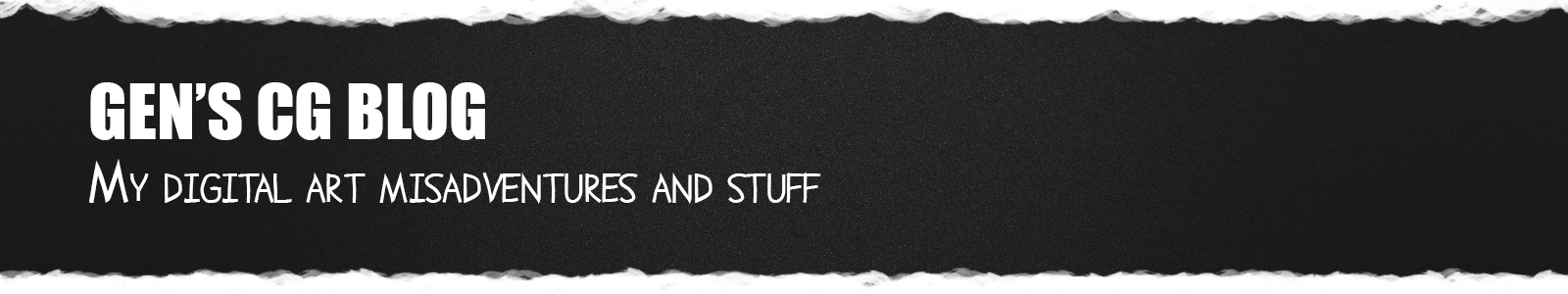Have you ever contemplated stepping in front of a bus after dealing with Backburner all day? Have you ever left something to render only to come back some hours later and find a lame, cryptic error? Well I have, repeatedly! And I have to say, the “Create Backburner Job” window in Maya leaves a lot to be desired.
Something that many have dealt with is the "timeout" issue, that is, you leave a job running and an hour later the job aborts and restarts because evidently, sixty minutes is the default amount of time set for Backburner to take such action. Yes, it's possible to change the value with the "
-timeout" flag in the code generated by the the custom command, but that would quickly become annoying every time you send a job. Wouldn't it be nice if this had a control in the UI? And how about controls for
verbosity, and
render threads and
memory limits, right there on hand? The Backburner window seems kind of tacked on, so I decided to spruce it up! :3
I've modified the
performExportToBackburner.mel file and added five parameters to the job window:
Render Thread – Specify the number of CPU threads right there when you send the job and not in another window!!
Verbosity – Level of detail in render progress messages
Auto Memory Limit – Dynamically calculate memory before each render
Memory Limit - Soft cap for memory used by MR
Time Out – Amount of time before job aborts and restarts
If the custom command is used, the flags will be added automatically as well. Even if you choose “from the scene file” instead of “mental ray” from the renderer dropdown, the appropriate flags will be sent because the script runs a check for the current renderer.
If the defaults for the custom parameters need changing, just change the value for the optionVars. Look for this code:
///////////////////////////////////////////////////
////////////////GENNY T 11/30/2012
/////////////////// optionVar for Timeout,Verbosity,
///////////////////////////////////Thread Number, Memory Limit
/////////////////////////////////////////////////////////
if (!`optionVar -exists "bb_Timeout"`)
optionVar -iv "bb_Timeout" 600;
if (!`optionVar -exists "bb_Verbosity"`)
optionVar -iv "bb_Verbosity" 3;
if (!`optionVar -exists "bb_Threads"`)
optionVar -iv "bb_Threads" 4;
if (!`optionVar -exists "bb_autoMemory"`)
optionVar -iv "bb_autoMemory" 1;
if (!`optionVar -exists "bb_memoryLimit"`)
optionVar -iv "bb_memoryLimit" 1024;
////////////////////////////////////////////////////////
////////////////////////////////////////////////////////
////////////////////////////////////////////////////////